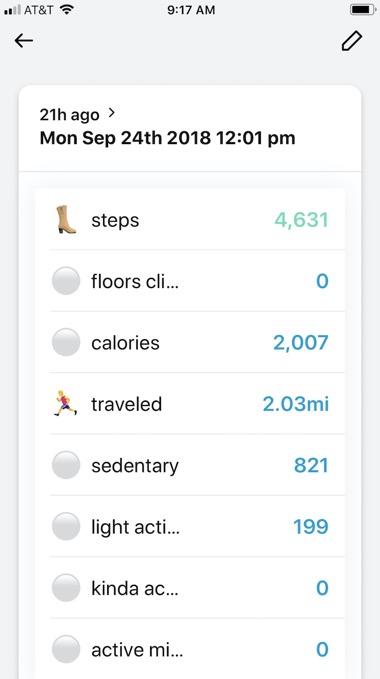FAQ
How do I auto import data into Nomie 3?
How do I auto import data into Nomie 3?
v3.0 is Outdated
Automatically import data from your calendar into Nomie 3
Nomie 3 can read your calendars (if you allow it). If Nomie 3 finds any calendar events with #nomie in the event title. It will import it.
To enable this feature: go to Settings > Auto import from Calendar.
Examples
Once enabled, create a calendar event for today, and add one of the following to the title.
- #nomie Today I drank #water(40) and #ran(12.4)
- #nomie #temp(45) #humidity(94)
Note: You can also use the calendars note field - but you must still include #nomie in the event's title
Setting up Automation via IFTTT
Now that you can import data from your calendar, you should head over to IFTTT and start setting up things to add to your calendar.
- Sleep tracking via Fitbit
- Fitness tracking via Strava
- Weather tracking via Weather Channel
- Pollen tracking via Weather Channel
My Fitbit activity
In IFTTT I've setup an applet to run each time my fitbit records my daily activity.
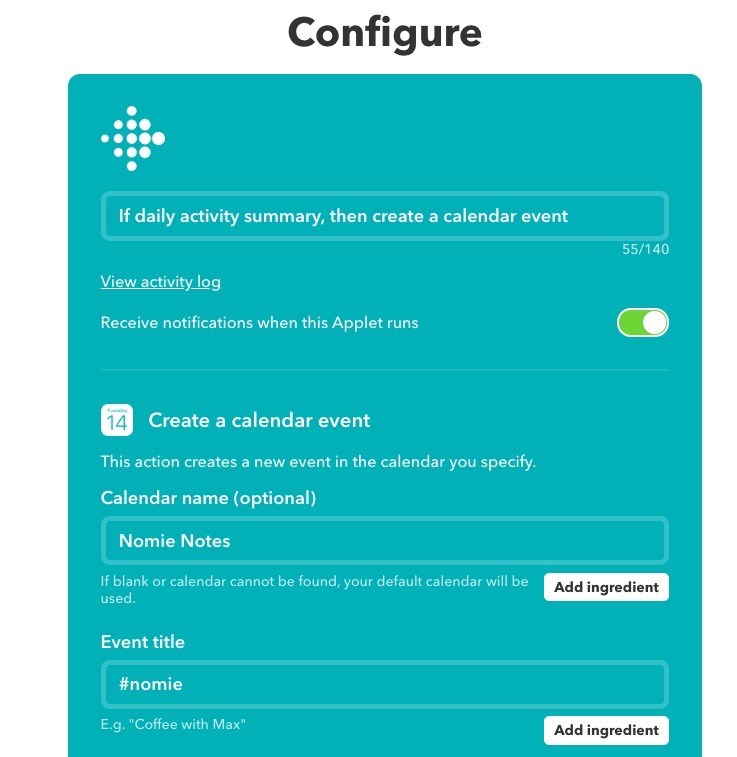
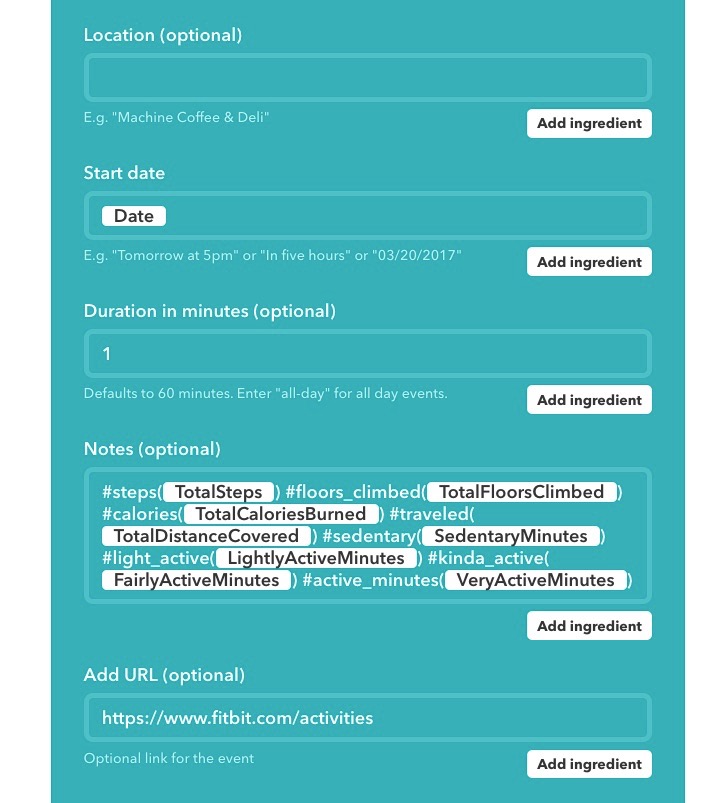
Which then get's turned into this record