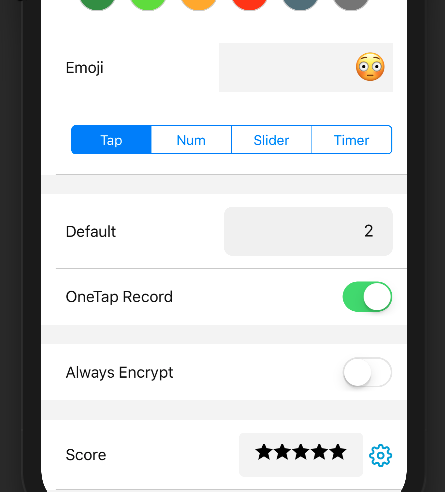3.0.5 - March 25th 2018
Howdy friends! Here's what I got done over this week and weekend.
If you'd like to get on the iOS testing team - visit: EXPIRED
Timers Tracker Type
Timers work pretty much the same as they did in Nomie 2. You'll tap to start the timer, and then tap to stop.
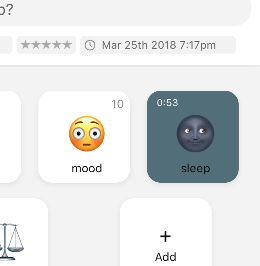
One-Tap Tracking
If you have a 'tap' tracker type, you can now set an option to "One-tap", which will make the button function much like Nomie 2.
Goals
Goals! Sure they are pretty basic right now - but you can set a min/max for day, week, month for a tracker. For example, drink more than 40oz of water daily.

Day and Month Score
You'll now see a day and month score on the stream page. This score is calculated based on total average of all scores.
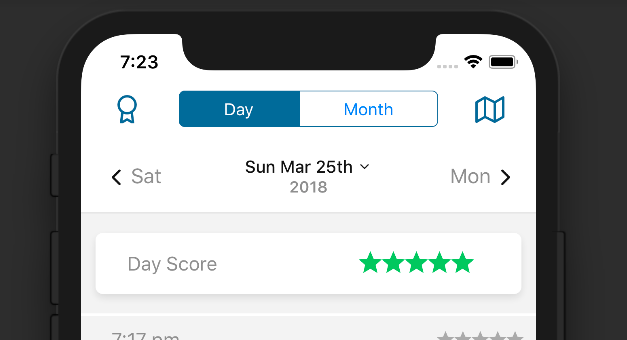
Dynamic Scores
A tracker score can be modified based on time of day, total tracks that day, and specific value.