Nomie 5.3 is official 🥳
Super happy to report that Nomie 5.3 is now live!
Hands down the biggest thing with 5.3 is the Dashboard. But it also brings a bunch of small UI refinements, more controls, and a better backup reminder.
Special thanks to the following for the ongoing support, ideas, suggestions and feedback: @podiboq, @soldlil, @Shadow_Pikachu, @shannanigins, @regression4, @artwg, @lcr727, @garglor, Saadhh and everyone else involved.
Dashboard!
The dashboard is finally here. Based on Nomie 3's "custom stat widgets", the Dashboard offers a unified view of all your things, and this is just the beginning.
Current widgets: Chart, Positivity Pie, Total Value, Last Used, and plain text.
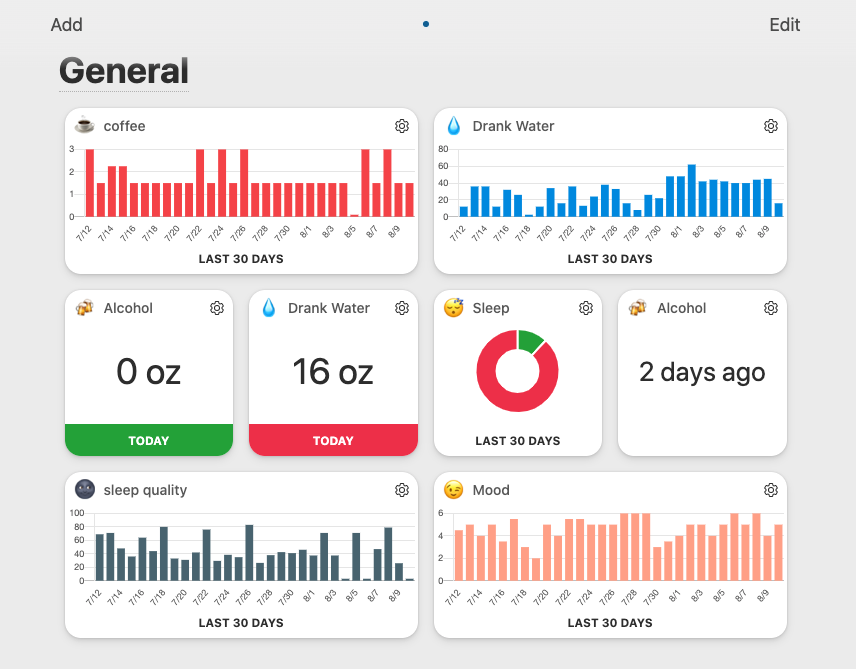
Nomie on Patreon
For those fan's who'd like to support me and the continual development of Nomie, we now have a Patreon. Nomie Patrons get access to early feature release concepts, voting on features, some dope reddit flair, and priority support and feature requests.
If you're a fan - consider joining so we can keep Nomie free, private and without ads. Options available from $2, $5, or $10 https://www.patreon.com/nomieapp

On-This-Day
From tapping on a day in a chart, or the "..." on a log, you can popup a quick On-This-Day modal that showcases your notes, tracked events, and locations. I use this to help identify what happened on specific days when I'm looking at my stats and notice an anomaly.

Chart.js
Since Nomie 4, the charts have been super basic and limited. With the addition of the Dashboard, Nomie needed something with more power... Chart.js enters the party.
Chart.js is a killer open source charting library that supports a lot of different visualizations, and will finally allow Nomie to once again support negative values.

Data Editing
Enable file editing directly in Nomie. Meaning, you can now go and manipulate your own Nomie data within the app. Is this dangerous? Absolutely! But I've put in place some checks to ensure that you cannot save invalid JSON... However, that does not stop you from putting in invalid data structures that might cause Nomie to freak out... Basically - only use this if you really know what you're doing.

Tracker URL Shortcut
Call up a tracker using URL parameters.
For example:
/?tracker=mood&value=4
or open tracker input
/?tracker=mood
You can use this with Apple Shortcuts, or other automation tools to open your browser and have it auto launch the tracker, or fill in the note.
Backup Reminder
if you are using local storage - you're never going to forget to backup again. If you haven't backed up for a while, you will see a reminder of how long it’s been, and a quick button to generate a backup.

Other notable changes:
- Small Tracker Buttons are now device dependent - so on your tablet you can have full buttons, and small buttons on your phone (if you want)
- Improved Importing - Importing has been completely refactored to be easy to work with, and will offer some cool flexibility for future releases.
- Improved Tracker Inputing - unique combinations of Picker Lists and Multi Trackers should all work as expected now
- Start of Week - thanks to @sanderboom's work on adding "Start of Week" option!
- Improved "What's new" Dialog
- Improved Settings View
- Picker List can now be edited as text (for those super long lists)
- Migration to Typescript has begun! Typescript makes working on large javascript code bases much easier and less error prone.


