Tutorials
Setting up the Nomie 5 API
Setting up the Nomie 5 API
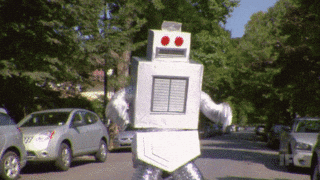
What's the API?
An API ("application programming interface") is how two programs can talk to each other remotely. Nomie's API lets you send data from external apps / websites / services into Nomie. Nomie's API DOES NOT send data OUT of the app, only for bringing data in (for security purposes).
Rules of the API
- You have 10 slots available at any time. (10 slot limitation cannot be increased - for now)
- One note saved to the API fills one slot.
- Auto Import will clear out the slots once all have been imported.
- The API will return an error when no more slots are available.
Enabling your Nomie API.
- Go to Settings
- Tap the Data Tab
- Tap Nomie API
- Tap "Generate API Key"

This should generate you a new API Key

Sending Data to your API
- URL: https://nomieapi.com/log
- METHOD: POST
- BODY: application/json
Body JSON payload options
- note - the content of the note to save in Nomie. Can include #tracker, @people, +context, text, anything
- api_key - your api key
- lat - latitude of a location
- lng - longitude of a location
- date - Date of event - any javascript date format
Minimum required body payload
{
"note": "Content of Note to save to nomie",
"api_key": "YOUR API KEY"
}
All Available Options
{
"lat": 31.3456,
"lng" : -81.43235,
"date": "2020-09-14T12:00:00.130Z",
"note" : "#tracker(123) @person +context",
"api_key": "YOUR API KEY"
}
Curl Example
curl --request POST \
--url https://nomieapi.com/log \
--header 'Content-Type: application/json' \
--data '{
"lat": 31.3456,
"lng" : -81.43235,
"date": "2020-09-14T12:00:00.130Z",
"note" : "NOTE CONTENT HERE",
"api_key": "YOUR API KEY"
}'

Once you've successfully pushed a note into the API, tap the "Captured" tab, and you should see your note. Click "Accept" to import it into Nomie.

Pro Tip: having to manually accept each log is annoying. Enable Auto Accept to automatically import logs each time you launch nomie.



